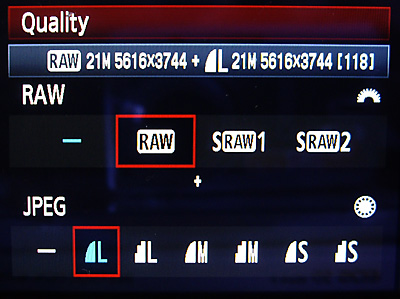I have a "double header" wedding weekend (i.e. two weddings in one weekend) coming up this weekend and so it got me thinking about advice I would give to photographers who are considering or who have a double header weekend. I have shot a few double header weddings weekends before and have certainly learned from them! I actually like shooting double headers! It typically means that you're "all in" for work one weekend, but that you may have another weekend in the month completely free. Here's a few tips of advice:
1. Book Weddings that are Close
Whenever I've booked two weddings in one weekend, I've only done it if both weddings are within fairly close proximity to each other. I would not want to have to drive more than an hour to shoot each wedding if I'm doing them back to back. The idea of driving through the night after a wedding to get to a second wedding in another destination sounds dangerous, exhausting, and unwise to me!
2. Prepare Well
Communicate well with your clients and make sure you have timelines and wedding details figured out well before the weekend so you're not stressing about making plans for 2 weddings. Also, make sure you lay out all of your equipment in advance, clear memory cards, etc. I would also recommend making sure you have enough cards to shoot both weddings. Even though I always download images from weddings the night of or the morning after the wedding, I like knowing I have enough spare cards for 2 in case something happens with the images or I can get them downloaded for some reason.
3. Get Sleep
Do your best to get plenty of sleep before the weekend! You'll definitely want to be well rested since shooting two weddings back to back is exhausting and tough on your body!
4. Drink Water
Make sure you stay hydrated! It's easy to forget to drink water in the midst of a hectic wedding schedule, but it's important that you get enough water. You especially want to make sure you stay hydrated since you will have to go straight into another wedding the next day. I always carry my Swell bottle with me to weddings and sip on it throughout the day.
5. Give Both Days Your All
Remember that each wedding day you're photographing is an VERY significant day in the life of each couple! Each couple has a unique love story and deserves to receive your best work. Remember the importance of the day and the value of my clients memories keeps me motivated to work hard and push through exhaustion!
6. Wear Comfortable Shoes
Make sure you wear comfortable shoes or your feet will NOT be happy at the end of day 2. I always struggle with wanting to look professional and stylish, but also knowing I need comfort. For outdoor weddings, I typically wear crocs flats. Crocs flats are certainly not the most stylish thing, but they handle grass, mud, and rain so well and they are super comfortable and supportive! For indoor or dressier weddings, I usually wear my Sam Edelman flats, lace up flats, or Old Navy flats (surprisingly comfortable for being so cheap!) For winter weddings, I LOVE wearing my Naturalizer boots!
Here's a few shoe options:
Crocs Flats
Naturalizer Boots
Old Navy Flats
Tieks (I don't personally have these but I would LOVE to have them! I hear amazing things and my mother-in-law just got a pair and I tried hers on and was amazed at how supportive they are! I love the brown, poppy, pink, and red).
Sam Edelman Flats
Yosi Flats
Tory Burch Flats
7. Plan for a Day Off
Definitely plan to take the day after your 2 weddings off! Don't schedule any meetings or anything and plan to sleep in and get some much needed rest. Trust me, you'll be glad you did!!